An
Instructor's Guide
to Sakai: My Workspace |
The Resources tool allows users to share files, utilize documents (i.e., word doc, spreadsheets, plain text, and slide presentations), links to websites, or any other form of digital media among site participants. You can post up to 10 resources at a time, post items outside of folders, create folders inside other folders, and create HTML documents as well.
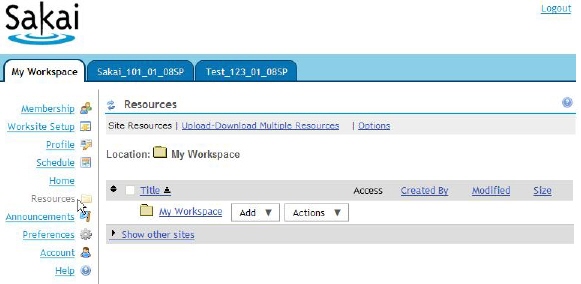
Resource Instructions
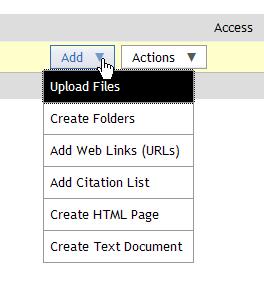
Step 1: Select the Resources tool within a site you wish to add resources to.
Step 2: Select Add next to the Resource folder.
Step 3: Select an Item Type from the “ Add Item Type ” dropdown menu.
[Upload Files] Allows you to upload any type of file.
[Create Folders] Creates folders and will allow you to organize your resources using a folder hierarchy.
[Add Web Links (URLs)] Allows you to link to a website and display its contents.
[Add Citation List] Creates a list of citable resources.
[Create HTML Page] Allows you to create a web page using html.
[Create Text Document] Allows you to a simple text file using a basic text editor.
TOP |


