The Podcast Tool allows you to create podcast feeds—feeds containing media
files that users can subscribe to. Subscribers can use the media files on their
personal computers or portable media players. Several types of files can be
distributed this way, including audio or video files, PowerPoint presentations,
and PDF documents..
Add File to Podcast Tool
Step 1: Open the Podcast Tool and
click “Add”.
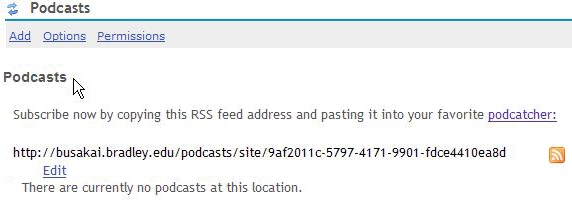
Step 2: Enter the date and time you wish the file to exist.
Step 3: Choose the file you want to distribute by clicking the “Browse” button.
Step 4: Click the calendar icon to the right of this field to easily select a date and a time.
Step 5: Give the podcast a title.
Step 6: Click “Add” to add the podcast to the podcast feed.
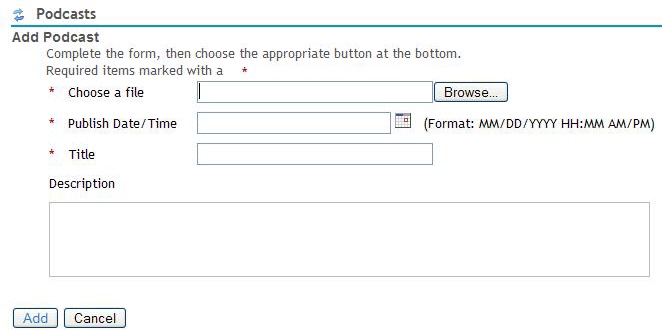
Restrict Access to Podcast Feed
You may want to restrict access
to your podcast feed so that only
members of your Sakai site can
download its media files.
Step 1: Open the Podcast Tool and
click “Options”
Step 2: Click the radio button
labeled “Display to site”.
Step 3: Click “Save Changes” to
make your changes take
effect.
Revise Podcast Feed (Optional)
You may want to revise your
podcast feed information, to give it
a more fitting title or a more
accurate description.
Step 1: Open the Podcast Tool and
click the "Edit" link.
Step 2: Edit the podcast feed title.
Step 3: Click “Save Changes” to
make your changes
take effect.
Notes: Before you can start using the Podcast Tool, you must have a file to include in the podcast feed. Podcast feeds are usually used to distribute audio or video files. It is recommended that you use the MP3 format for audio files, and MP4 for video files.
In order to subscribe to a podcast feed, you need a podcatcher—a software application that subscribes to podcast feeds and downloads its
media files. iTunes is a popular podcatcher, available for free at:
http://www.apple.com/itunes/download
It is recommended that MP3 files are used for audio podcasts, and MP4 is
used for video, as these formats can be played on most personal
computers and portable media players. In addition, they are relatively
space-efficient, allowing for faster downloads.


