Wiki-Pages
A Wiki is a tool that allows a group of users to easily edit linkable content, allowing for effective collaborative writing. In a Wiki , you as a user create pages linked to specific terms or keywords. You can use these terms in other Wiki pages, which will reference the pages they are linked to, creating a self referencing information pool. In technical detail, it's a process of creating HTML pages, combined with a database which keeps track of each individual's changes.
Sakai Wiki tool lets authorized users create pages, and allows all users to view pages and see which pages have been recently changed or added.
Edit a Wiki Page
Step 1: Navigate to the Wiki tool in Sakai.
Step 2: Click on “ Edit ” below the title bar.
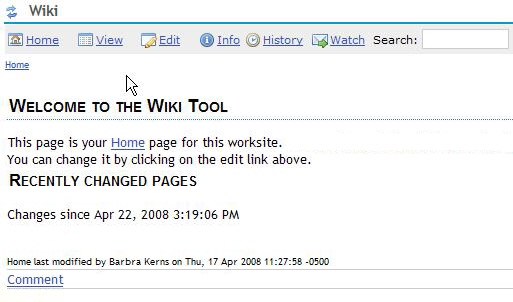
Setting Up a Sakai Wiki
Note: In order to add or delete Wiki content, you must modify the code shown in the text box.
• The links aligned along the top of the text box are shortcuts for commonly used codes. If you click on one of these links, the corresponding code will be inserted into the text box.
• The column on the right shows examples of common formatting and the corresponding code for use in the Wiki .
Once you're finished editing the page, click “Save” to make your changes permanent.
Note: If you want to reference links and other terms in Sakai while you are editing a page, remember to click “Save” before navigating away from the Wiki. Otherwise, your work will be lost.
Notes on Creating a Wiki Page
Once you have a few existing Wiki pages, you can create a new page by placing “[“ and “]” around any word or term in the Wiki . In addition, placing these brackets around words with existing Wiki pages will link to those pages automatically.


